Issues Testing Locally
Local Network Access Permissions
Allow local network access prompt when testing on localhost
Allow local network access prompt when testing on localhost
Symptoms: OAuth flow fails when testing Civic Auth login on localhostCause: Recent Chrome browser restrictions prevent redirects from remote sites (like the Civic OAuth server) to local ones without explicit permission.Solution:When testing Civic Auth in your local development environment on 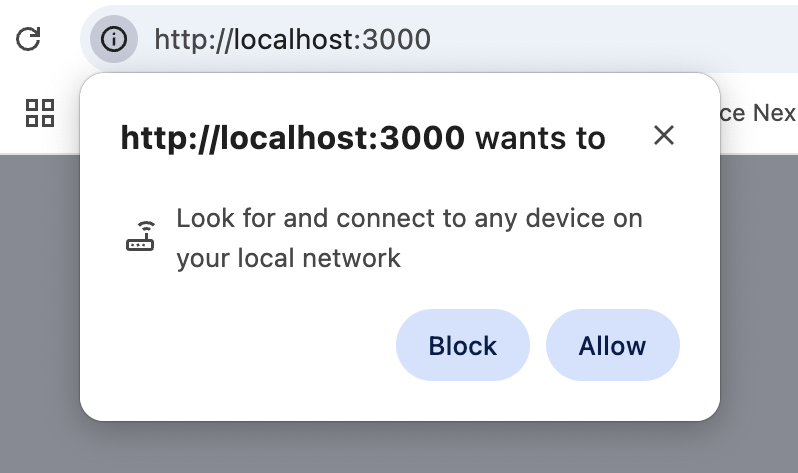
localhost, you may see a browser prompt asking you to “Allow local network access”. This prompt appears because the OAuth flow redirects from the remote Civic OAuth server back to your local application.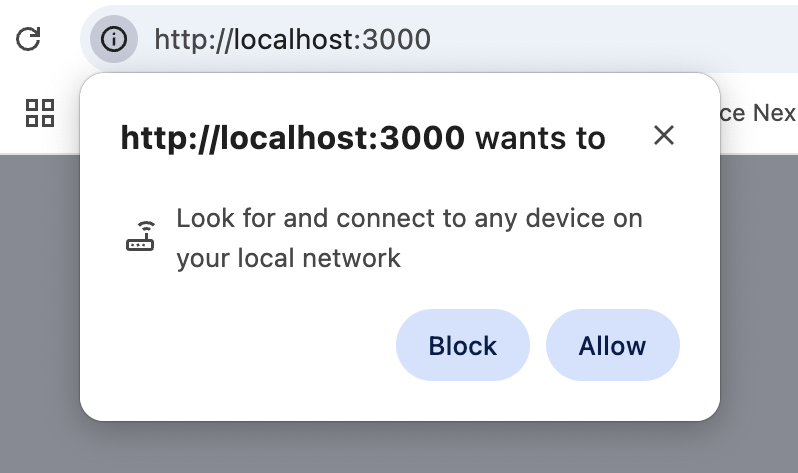
- Click Allow when the browser prompts you for local network access permission
- This will enable the OAuth redirect flow to complete successfully
- You only need to allow this once per browser session
This is a security feature in modern browsers to protect users from malicious websites accessing local network resources. The Civic Auth SDK has been updated to properly request this permission when needed.
This issue only affects local development on
localhost. Production deployments on public domains are not affected.
