What are Authorizations?
An authorization is the permission you give Civic Nexus to access your tools and services on your behalf. When you connect a service like GitHub, Slack, or Notion to Nexus, you’re creating an authorization that allows your AI assistants to interact with that service using your account.You’re always in control - Once you’ve given access to your tools, you can always revoke them instantly. Authorizations are not permanent and can be managed at any time.
How Authorizations Work
When you first connect a service to Nexus:- You grant permission - You authorize Nexus to access specific data from the service
- Secure token storage - Nexus securely stores your access tokens with encryption
- AI assistant access - Your AI can now use that service through MCP tools
- Ongoing control - You maintain full control to revoke access anytime
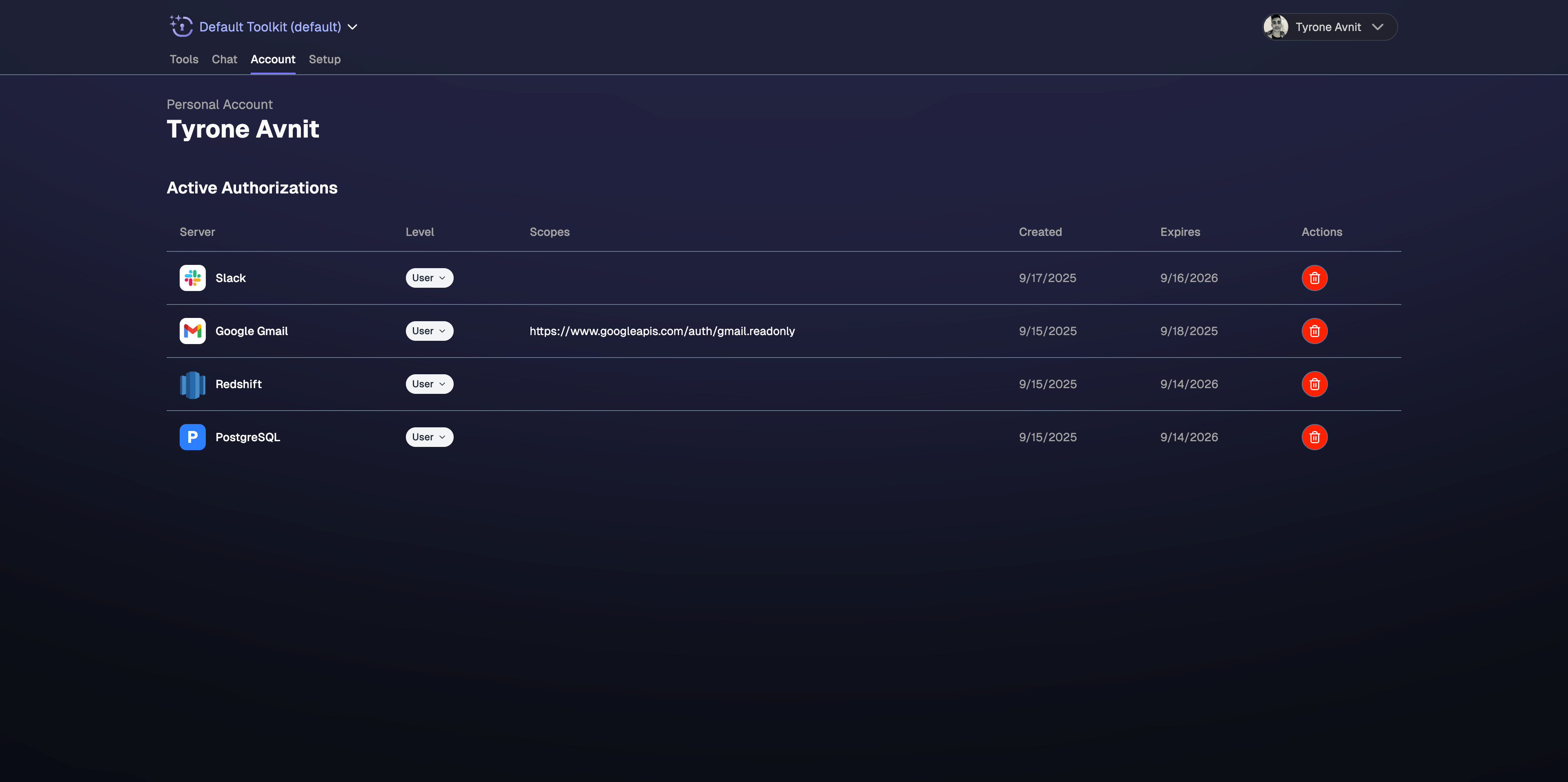
Managing Your Authorizations
Full Control Over Access
- ✅ View all connections - See every service you’ve authorized
- ✅ Instant revocation - Remove access to any service immediately
- ✅ Immediate effect - Changes apply across all your AI assistants instantly
When to Revoke Access
You might want to revoke authorizations when:- No longer using a service - Clean up unused connections
- Security concerns - Remove access if you suspect any issues
- Account changes - When switching accounts or roles
- Testing purposes - Temporarily disable specific integrations
- Privacy preferences - Limit AI assistant access to certain data
How to Revoke Authorizations
Visit Your Dashboard
Go to nexus.civic.com and sign in to your account
Select Service to Revoke
Find the service you want to disconnect and click the revoke or disconnect option
Authorization Scope and Permissions
What You Authorize
When you connect a service, you typically grant access to:- Read your data - View files, messages, repositories, etc.
- Create content - Add new items, send messages, create files
- Update existing items - Edit documents, update records, modify settings
- Delete items - Remove content when explicitly requested
What You DON’T Authorize
Nexus and your AI assistants cannot:- Access other accounts - Only your explicitly connected accounts
- Exceed your permissions - AI has the same limits as your user account
- Access unrelated services - Only services you’ve specifically connected
- Persist beyond revocation - Access stops immediately when revoked
Security and Privacy
Protected Information
Your authorization data is protected through:- 🔒 Encrypted storage - All tokens encrypted at rest
- 🔐 Secure transmission - TLS encryption for all communications
- 🛡️ Access controls - Only you can view or modify your authorizations
- ⏰ Automatic refresh - Tokens refreshed securely without your intervention
Minimal Permissions
When you connect a service to Nexus, we only ask for the specific permissions we actually need. We request the minimum access required for AI assistants to work with your tools, and nothing more. This approach helps protect your data by ensuring Nexus never requests unnecessary permissions to access or modify your accounts.Best Practices
Regular Authorization Review
Regular Authorization Review
Principle of Least Access
Principle of Least Access
Only connect what you need:
- Start with essential services only
- Add more connections as needed
- Remove authorizations when projects end
- Keep your authorization list minimal and relevant
Security-First Approach
Security-First Approach
Protect your authorizations:
- Use strong passwords for connected accounts
- Enable 2FA on all connected services
- Monitor for unusual activity
- Revoke access immediately if concerned
Troubleshooting Authorization Issues
Authorization Failed
Authorization Failed
Service Not Working After Authorization
Service Not Working After Authorization
Can't Revoke Authorization
Can't Revoke Authorization
Need Help?
Authorization Support
Having trouble with authorizations? Join our developer community for assistance with connecting or disconnecting services.

