Claude Code connects to Civic Nexus through the Hub Bridge MCP server. Follow the steps below to pair the two tools in a few minutes.
Overview
Claude Code (Anthropic’s command-line coding assistant) uses Model Context Protocol (MCP) to talk to external tools. Civic Nexus exposes its functionality through the@civic/hub-bridge MCP server, which you can register with the Claude CLI.
Prerequisites
- Anthropic Claude CLI (
claude) installed and authenticated - Node.js 18 or newer (required for
npx @civic/hub-bridge) - Civic Nexus account with access to Hub Bridge
Quick Setup
Claude Code supports two connection methods. Choose the one that works best for you:- HTTP Transport (Recommended)
- Hub Bridge (Alternative)
Direct Connection via HTTP
Claude Code now supports direct HTTP connections to Nexus without needing a local bridge.Register the Civic server with HTTP transport
Run this command to add Civic Nexus via HTTP:This configures Claude Code to connect directly to Nexus over HTTP.
Launch Claude Code
Start the Claude CLI session:Tip: add the
--debug flag if you want to watch MCP logs while connecting.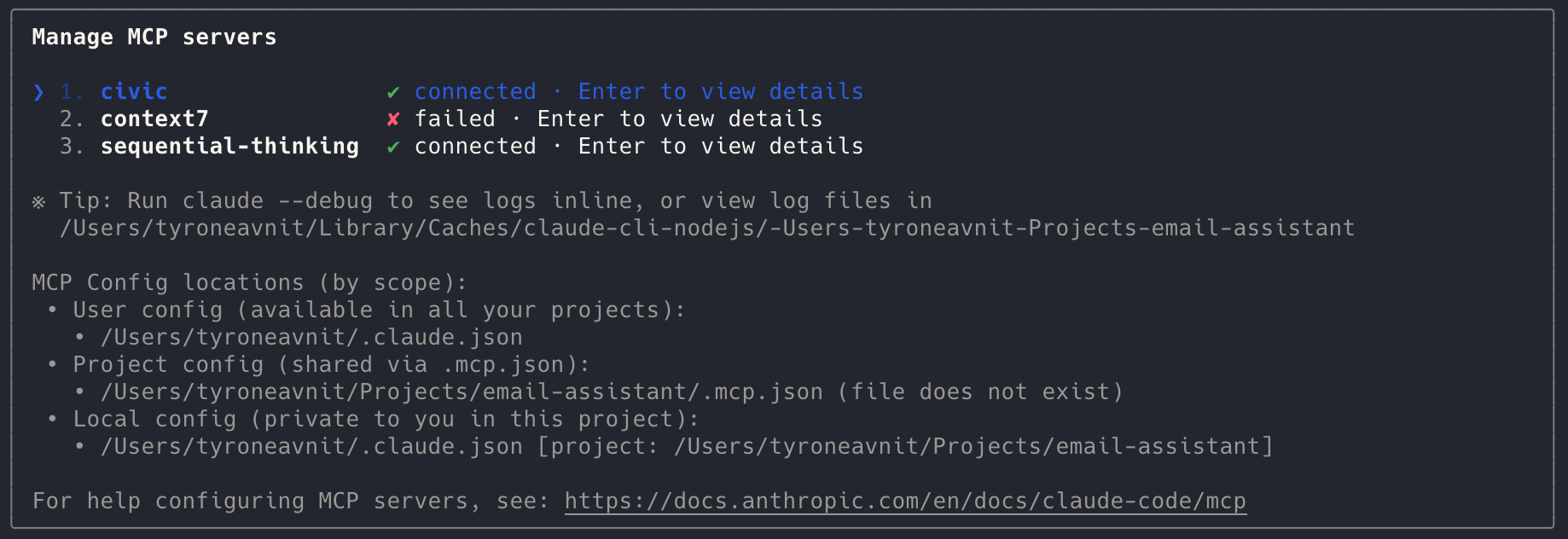
Verify the Connection
- In Claude, run
/mcpagain to check thatcivicshows asconnected - Test a Civic command (for example, request a tool list) to confirm the session is authorized
Troubleshooting
- If the connection shows
failed, re-runclaude --debugto view detailed logs in your terminal - Ensure you have an active Civic session in your default browser; the MCP flow opens a new window for login
- Delete and re-add the server with
claude mcp remove civicfollowed by the setup command if you need to refresh credentials

